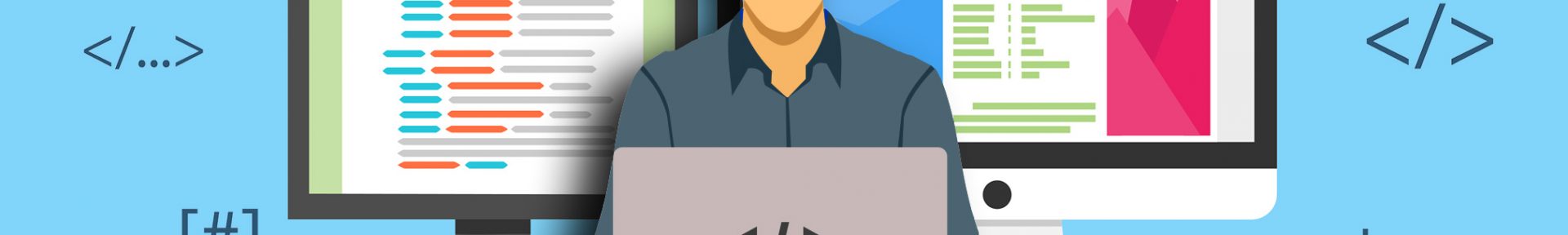With ever-increasing importance being placed on SEO (Search Engine Optimization), a lot of time is spent designing websites around search algorithms. Though SEO is important, its importance should not eclipse that of the user experience.
Quality SEO and an intuitive user experience work together to bring users in and keep them engaged. While you may get many website visits via your SEO and marketing efforts, if the website is poorly designed, difficult to navigate, or doesn’t solve the user’s problem or fulfill a need for them, they will leave, and this high bounce rate will ultimately bring down your SEO efforts as well. To keep visitors engaged in your content, their experience needs to be created around their needs, which is exactly what Design Thinking focuses on.
What is Design Thinking?
Design Thinking is an approach to web design that focuses on the user and their needs. By empathizing with your users, you can better understand their needs and effectively fulfill them. Design Thinking succeeds at identifying and solving problems by taking an iterative approach to the design process: defining problems, finding solutions, testing and evaluating those solutions, and going back to the drawing board to come up with more ideas and make more improvements.
Design Thinking consists of five components: Empathize, Define, Ideate, Prototype, and Test.
1. Empathize
The best way to understand your users and their needs is to empathize with them. By putting yourself in their shoes, you will better understand the problem you are trying to solve and discover creative solutions.
Get to know your users by conducting user research. Ideally this would include in-person interviews and user testing, but other options, such as using digital tools and creating personas, are also available.
For example, imagine you are a landscaping company ready to revamp your website. Before you start, you create a persona of your ideal customer and speak with a few users who match this persona. From this, you find out what they’re looking for from your website and you learn more about their needs.

2. Define
Now that you know more about your users, define a problem that you will set out to solve. Perhaps your users are unable to find information about a certain topic on your website because of unclear navigation. Maybe the process for submitting a request for a quote is confusing. If users get stuck on something, is there an easy way for them to ask for help?
Whatever problem you decide to tackle, make sure it is well-defined and achievable. If necessary, break up large problems into smaller ones and tackle them one at a time.
From your discussions with current and potential customers, you learn that they want to know more about your business’s landscaping process before contacting you. This extra knowledge, as well as more knowledge about landscaping in general, would help them feel more comfortable making contact with your company, especially if it is their first time hiring a landscaper.
3. Ideate
Once you’ve defined a problem to solve, it’s time to think of solutions. Use the empathy you gained through your user research to approach the problem from different angles. Remember that you are designing the best solution for your users, not for yourself. Thinking this way may help you discover creative solutions that are more effective as well.
You come up with several ideas to help users better understand the landscaping process. Some of these ideas include a video, an FAQ page, a downloadable guide, and a “Ask a Landscaper” form.

4. Prototype
If possible, build out smaller and/or simpler versions of each of your potential solutions. This will allow you to test several solutions to find the best one, instead of committing all of your time and energy into something that is untested and might not work. If needed, go back to the ideation phase to come up with new ideas based on what you learn from your prototypes.
Several prototypes are built: a simple FAQ page, an outline for a downloadable “Landscaping 101” guide, and an outline for an “Our Process” video. You decide that the FAQ page will be the most accessible and helpful for your users.
5. Test / Evaluate
Once you’ve implemented a solution, use the tools available to you to evaluate its effectiveness. You could do this via user testing, or by using analytics tools such as Google Analytics or Hotjar or Crazy Egg. Once you’ve tested and evaluated your results, if the problem needs some more work or a different solution, return to the ideation or prototyping phase. If you consider the problem solved, return to the define phase and begin work on a new issue.
You publish the FAQ page to your website and get feedback from users. They say that it is helpful, but there are more questions they have that are specific to their property and project. After returning to the ideation and prototyping phases, you design a more detailed FAQ page concept that includes an “Ask a Landscaper” form at the bottom. The reception from users is overwhelmingly positive and brings an increase in leads, both from the “Ask a Landscaper” form and from users who feel more comfortable reaching out for a quote.